All hosting packages include a number of POP3 and IMAP mailboxes for use with your domain name. This allows your domain name(s) to receive emails sent to addresses such as
This e-mail address is being protected from spambots. You need JavaScript enabled to view it
and the messages are collected in designated mailboxes on our server. Email can be retrieved from the mail server using either the POP3 or IMAP protocols.
The POP3 method is generally used for downloading messages from the mail server onto your computer (or mobile email application), and removes the messages from the mail server by default. Any mail folders created for filing messages away are created on the local computer or device only.
The IMAP method stores email messages on the mail server even though a copy the emails can be downloaded onto your computer (or mobile email application). This is very useful if you want to check your mailbox from more than one computer or device, or if more than one person need to check the same mailbox simultaneously. IMAP folders can be created to file messages away, and these folders also reside on the mail server. (An implication of using IMAP to bear in mind is that it uses up more disk space on your hosting account than POP3 because all messages are stored on the server until explicitly deleted).
All mailboxes created can also be viewed using our Webmail interface. This means that you can login to any of your domain's mailboxes via the web using a web address in the following format - http://www.mydomain.com/webmail. In effect Webmail uses the IMAP system, except you are viewing emails via web based pages rather than an email application on your computer or mobile device.
Email features such as Anti-virus filtering, Custom filter rules, SpamAssassin, Forwarding, MX records, SPF records, SMTP server (sending), Auto-responders are aslo included - AS STANDARD!
(If you are geeky enough, you may actually wish to know what the POP3 and IMAP acronyms stand for. POP stands for 'Post Office Protocol' and the '3' refers to version 3. IMAP stands for 'Internet Message Access Protocol'. There, now you know).
 All hosting package features shown here are INCLUDED AS STANDARD !
All hosting package features shown here are INCLUDED AS STANDARD !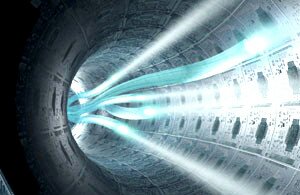 Each time any data is sent to or from your site, it is transferred across the Internet and this is referred to as 'data transfer' or 'bandwidth'. Our hosting packages come with generous monthly data transfer allowances, see the
Each time any data is sent to or from your site, it is transferred across the Internet and this is referred to as 'data transfer' or 'bandwidth'. Our hosting packages come with generous monthly data transfer allowances, see the 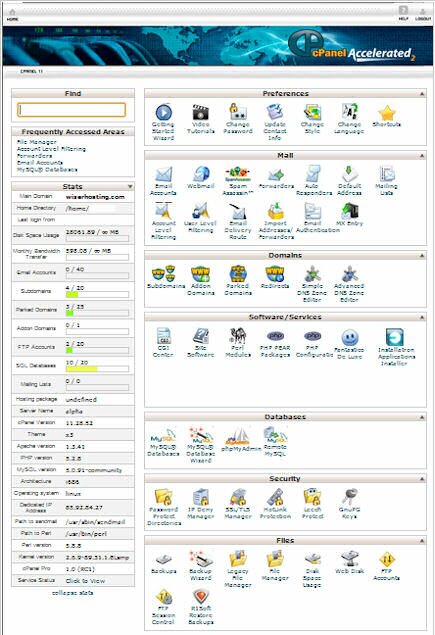
 PHP 5.3.x Server including Zend Optimizer 3, GD 2 and Imagick. PHP is a powerful server-side scripting language ideal for the creation of dynamic data driven web sites, especially when used in conjuction with MySQL databases. PHP 5.2.x is currently installed on our web servers and includes the GD 2 graphics library, and the powerful PHP Imagick module allows PHP functions to interface directly with the Image Magick graphics tools. We also have Zend Optimizer 3 installed which improves PHP performance and security for complex scripts.
PHP 5.3.x Server including Zend Optimizer 3, GD 2 and Imagick. PHP is a powerful server-side scripting language ideal for the creation of dynamic data driven web sites, especially when used in conjuction with MySQL databases. PHP 5.2.x is currently installed on our web servers and includes the GD 2 graphics library, and the powerful PHP Imagick module allows PHP functions to interface directly with the Image Magick graphics tools. We also have Zend Optimizer 3 installed which improves PHP performance and security for complex scripts. MySQL is a truly powerful database engine designed to provide fast access to stored data. Databases can be created using the web master control panel (cPanel), and managed using phpMyAdmin, which is also accessible via cPanel. MySQL is used to store web content in an efficient and secure manner and is the database engine used by many popular web applications such as WordPress, Joomla, Magento, ZenCart, osCommerce, Moodle and many, many more.
MySQL is a truly powerful database engine designed to provide fast access to stored data. Databases can be created using the web master control panel (cPanel), and managed using phpMyAdmin, which is also accessible via cPanel. MySQL is used to store web content in an efficient and secure manner and is the database engine used by many popular web applications such as WordPress, Joomla, Magento, ZenCart, osCommerce, Moodle and many, many more.